How to setup a KMBox Net for DMA cheating
1) Plug a cable from the top left slot of KMBox into the cheat PC and then plug another cable from the bottom left slot of the KMBox into the gaming PC.
2) After successfully plugging in your KMBox Net, download this driver and extract it
3) Inside the extracted folder find "WCHUSBNIC.EXE" and open it
4) Inside the driver installer, click the big "INSTALL" button and it should be successful. If it's not, you can contact us on Discord
5) Restart the cheat PC
6) On the cheat PC open Control Panel → Network and Internet → Network and Sharing Centre → Change adapter settings
7) Find the KMBox Net network adapter, right click and click properties. It looks like this, if you don't see it try unplugging and replugging the KMBox Net and seeing which adapter shows / hides when you do so:
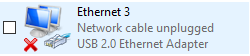
8) Make sure "Internet Protocol Version 6 (TCP/IPv6)" is disabled
9) Click "Internet Protocol Version 4 (TCP/IPv4)", make sure it's enabled and then click properties, like this:
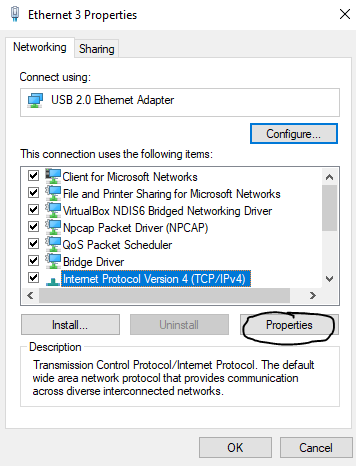
10) Set the properties to look exactly like this:
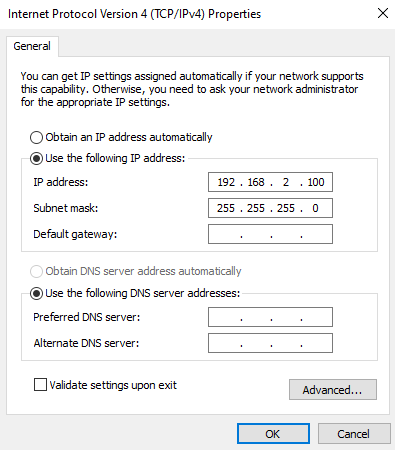
11) Click OK and close all control panel windows then load up Blurred and enter in the information you see on your KMBox Net's screen into the "Debug" tab, then click connect; like this (you need to enter the info on your KMBox Net, not this exact info):
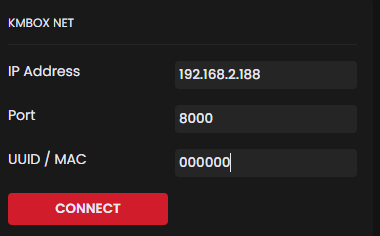
12) After clicking connect use the test move and test click buttons at the top of the menu, if these buttons don't move/click your mouse on your gaming PC, restart both PCs and try again. If it still doesn't work make a ticket in the Discord and we will assist you